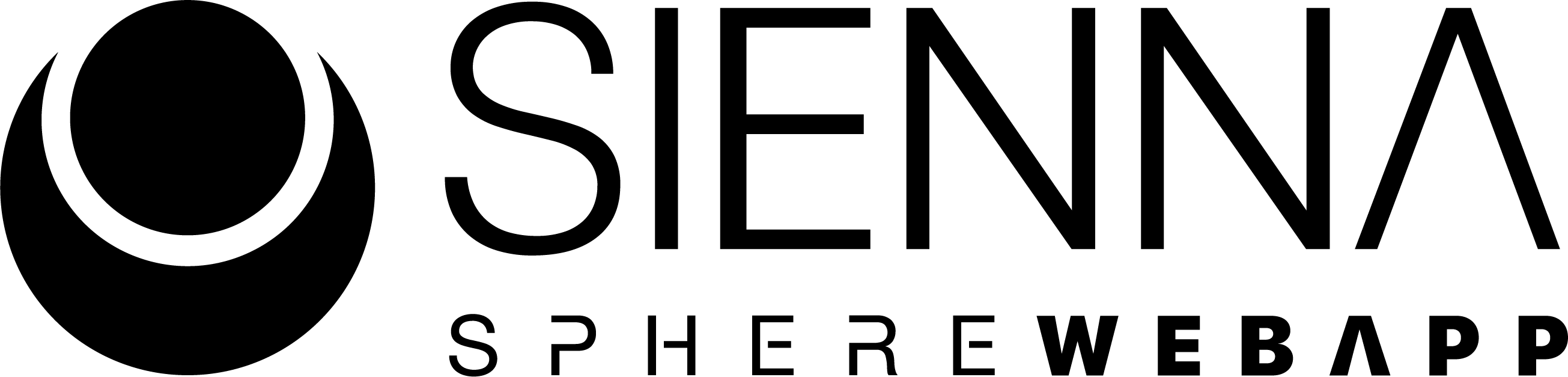Which are the best DAWs for music production in 2025?
Choosing a DAW (Digital Audio Workstation) is one of the earliest and most important decisions you’ll make as a producer or engineer. It’s the software where your tracks come to life, where ideas turn into finished songs.
According to a recent roundup by MusicRadar, “If you’re going to start recording your own music… you’ll need to pair your audio interface, studio monitors and headphones with one of the best DAWs.”
In this article we’ll:
- define key criteria for choosing a DAW
- compare top DAWs for 2025
- suggest which DAW fits various use-cases and budgets
- link you internally to how this integrates with your ecosystem (for example, cloud collaboration)
What to look for in a DAW

When evaluating a DAW, consider:
- Workflow & genre fit: for example, loop-based workflows favour one type of DAW, while multitrack recording and mixing bands favour another.
- Platform compatibility: Windows, macOS (or even iPad-only) support matters.
- Plugin & ecosystem support: does it work with your third-party instruments and effects?
- Budget & licensing: free trial, one-time purchase vs subscription.
- Learning curve: you’ll choose the one you’ll stick with.
- Updates & community: recent guides highlight versions released in 2025 include fresh workflows.
The top DAWs for 2025: strengths, flows, and flaws
Let’s face it: there’s no shortage of options.
But the DAWs below consistently come up in every serious conversation among producers, whether you’re browsing Reddit’s r/WeAreTheMusicMakers or scrolling through MusicRadar’s latest roundup.
Here’s what makes each one stand out and what might drive you crazy.
FL Studio 21 | The beatmaker’s playground
If you grew up on trap beats or EDM tutorials, FL Studio was probably your first DAW crush.
It’s bright, fast, playful and under the hood, surprisingly powerful.

Perfect for: hip-hop, EDM, pop producers, and beginners.
Why people love it:
- Drag-and-drop everything.
- Lifetime free updates (no subscription drama).
- Super tight piano roll for MIDI editing.
Potential downsides:
- The interface can feel like a spaceship for new users.
- Audio recording and comping still trail behind pro DAWs.
PreSonus Studio One 7 | The dark horse
Studio One doesn’t scream for attention, but once you try it, you rarely go back.
It combines the clarity of Logic, the drag-and-drop ease of FL, and the flexibility of Pro Tools, all wrapped in an elegant UI that just makes sense.

Perfect for: songwriters, mix engineers, hybrid producers.
Why people love it:
- “Everything in one window” workflow, no endless pop-ups.
- Powerful mastering page integrated directly into the DAW.
- Great stock plugins and fast rendering.
Potential downsides:
- Occasional UI quirks on smaller screens.
- Smaller user community (fewer tutorials).
Avid Pro Tools Studio | The industry titan
Pro Tools isn’t sexy. It’s serious.
It’s the standard for film scoring, recording studios, and broadcast because it’s rock-solid, precise, and designed for engineers who live inside the mixer view.

Perfect for: professional recording studios, post-production, engineers.
Why people love it:
- Bulletproof audio editing and routing.
- The most trusted engine for multi-track sessions.
- Universal compatibility with major studios.
Potential downsides:
- Steeper learning curve for newcomers.
- Subscription pricing (and it’s not cheap).
Steinberg Cubase Pro 13 — The composer’s toolkit
Cubase is one of the oldest and most respected DAWs on the planet and for good reason. It’s the gold standard for MIDI composition, orchestral production, and complex arranging.
It’s also where many film composers and classical crossover producers live.

Perfect for: composers, advanced producers, recording studios.
Why people love it:
- The best MIDI and orchestration tools on the market.
- Rock-solid audio engine and precise editing.
- Deep chord tracking, scale assistant, and arranger track.
- Vast plugin suite with HALion, Groove Agent, and more.
Potential downsides:
- Licensing system has improved, but setup can still take time.
- Interface can feel dense for newcomers.
Reason 13 | The modular dreamland
Reason is a DAW that refuses to be just a DAW.
It’s a virtual rack: you literally flip it around and patch cables like a modular synth. It’s both a host and a plugin you can load into other DAWs.

Perfect for: sound designers, electronic composers, synth nerds.
Why people love it:
- Modular routing, infinite creative possibilities.
- Amazing built-in instruments.
- Runs as a plugin inside other DAWs.
Potential downsides:
- Workflow can be overwhelming if you just want to record guitars.
- UI feels old-school.
Ableton Live 12 | The performance powerhouse
If creativity had a launch button, it would be Session View. Ableton’s grid-based workflow lets you trigger loops, test ideas, and rearrange sections on the fly. It’s basically the producer’s version of Lego.

Perfect for: electronic, hip-hop, live performers, and experimental producers.
Why people love it:
- Instant creative flow, no “empty DAW syndrome.”
- Warping and time-stretching are second to none.
- Great integration with Push controllers.
Potential downsides:
- Traditional recording/mixing workflows can feel “flat.”
- No notation or score editor (for composers, that’s a dealbreaker).
Bonus mentions
- Logic Pro X (Mac-only): the ultimate balance of price, features, and performance, it’s unbeatable for Apple users.
- Reaper: lightweight, powerful, customizable, and insanely affordable.
- Bitwig Studio: a futuristic take on Ableton with deep modulation control.
All of these are excellent; it’s all about your rhythm of work.
Match the DAW to your profile
- Beginners: FL Studio or Studio One (intuitive and affordable).
- Electronic producers: Ableton or Bitwig for fast, loop-based flow.
- Composers: Cubase or Logic Pro for advanced MIDI and scoring.
- Recording engineers: Pro Tools for precision and studio compatibility.
- Sound designers: Reason for modular creativity.
Integrate it into your workflow
Once you’ve picked your DAW, you’ll need tools to handle the real production logistics: file management, feedback, and collaboration.
That’s where a modern cloud workspace for producers like Sienna Sphere webapp can save you, allowing you to upload sessions, A/B test mixes, comment by timestamp, and even stream high-quality audio directly from your DAW while videocalling.

Learn more in our guide: How to simplify your music production workflow
Every DAW has its own voice and your job is to find the one that resonates with yours.
Ableton makes you move, Cubase makes you think, Pro Tools makes you precise, FL Studio makes you play.
Don’t chase what’s popular. Chase what’s comfortable.
Because the best DAW isn’t the one with the most features it’s the one that helps you finish your next track.