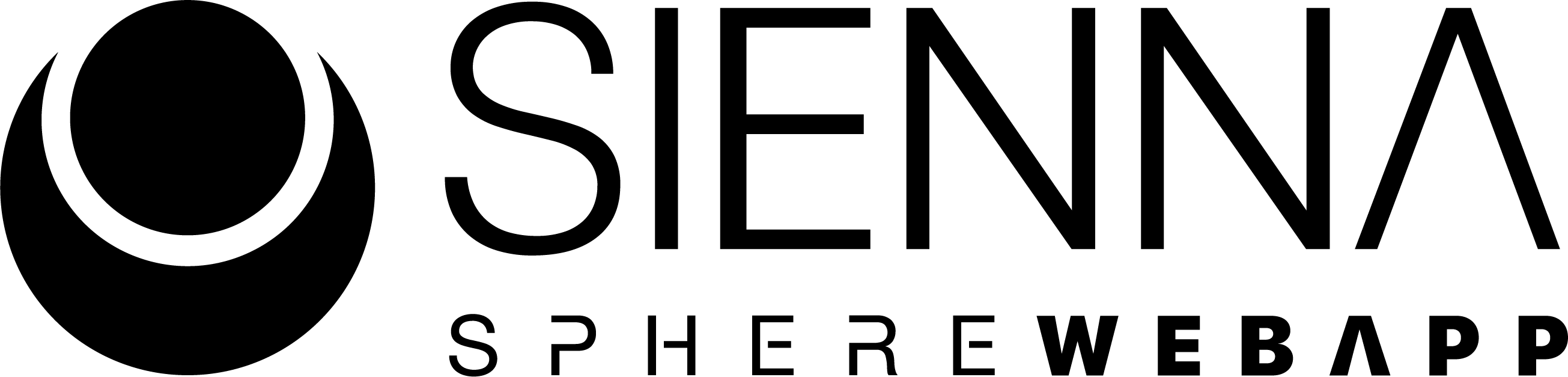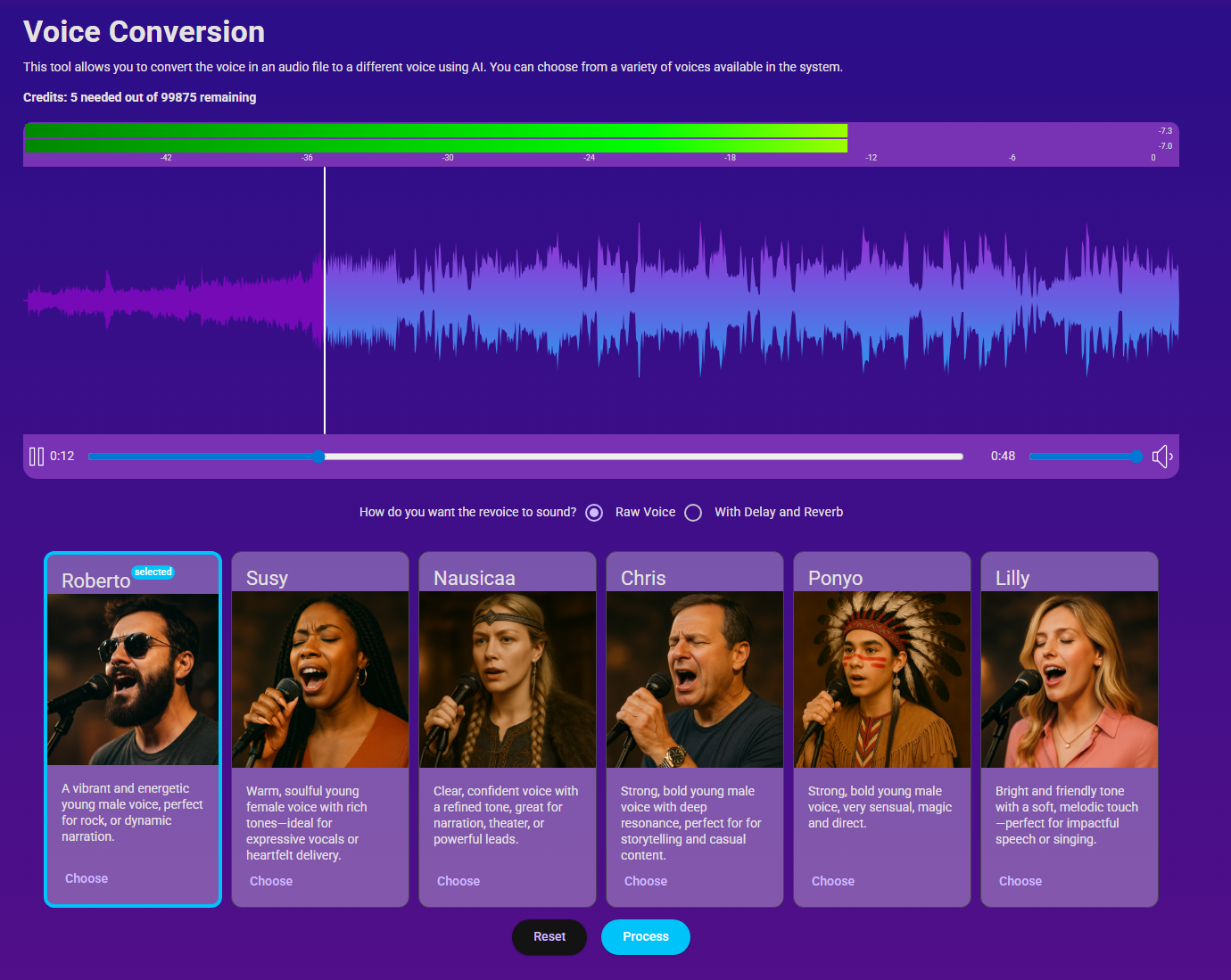Table of contents
AI Voice Conversion
With the AI revoice tool you can change the voice of a singer or speaker using AI and our GPU powered cloud infrastructure. Whether it is a song or a simple voice track, AI revoice tool will still work and revoice just the singing bit of your track.
UI Overview
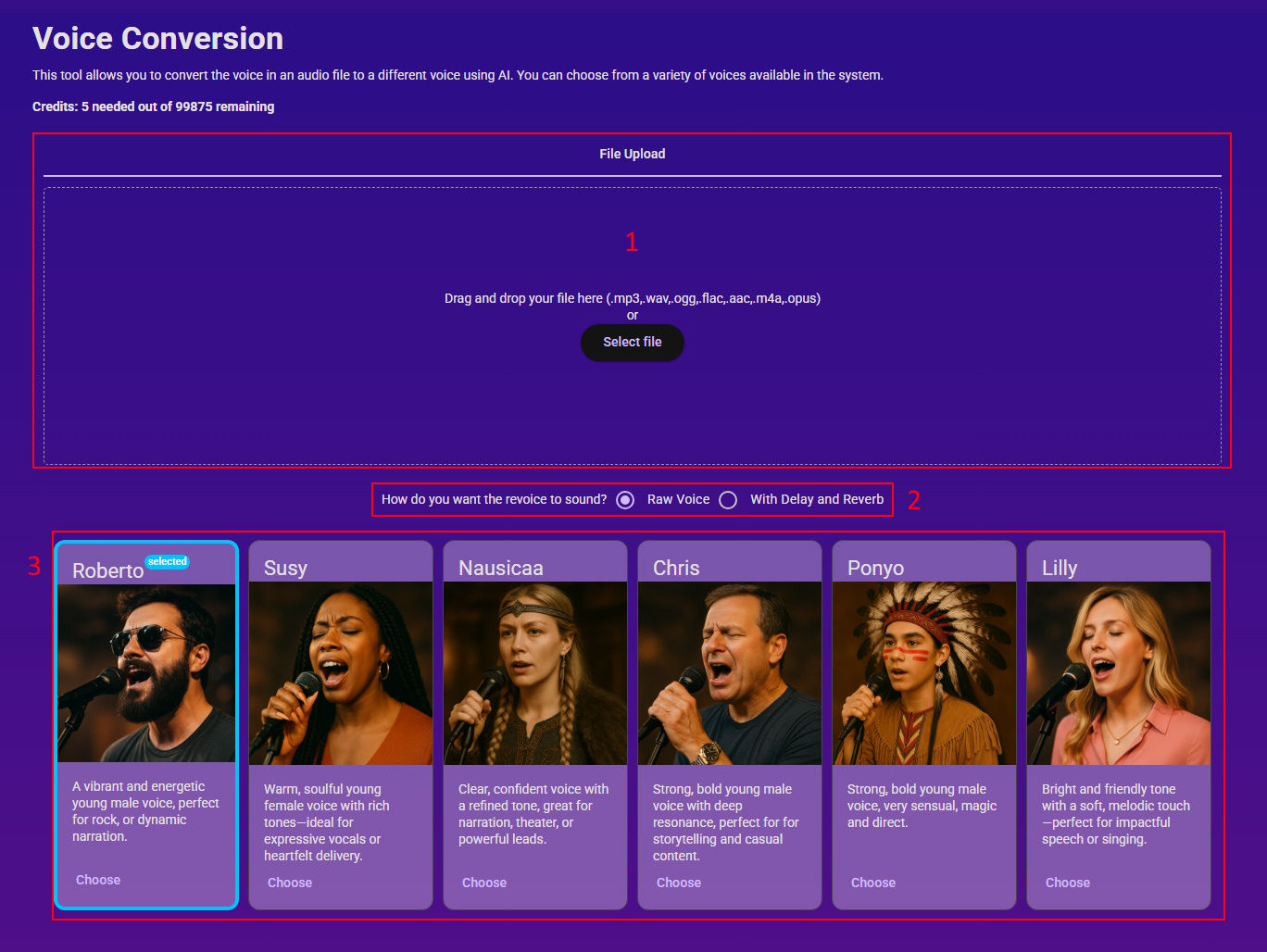
- Select File: Drag and drop your track or click Select File to open your system’s file browser to select your track.
- Revoice Effect: you can choose to revoice your track and keep it raw or add a slight delay and reverb to it.
- Voice Select: here you can select your preferred voice among those available.
Start processing
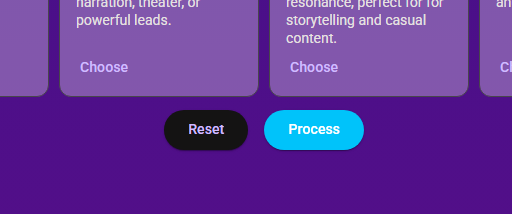
Once you have selected a track to process a button will appear below the available voices. By clicking Process the track will be uploaded to our servers and processing will start. You can monitor progress of an existing processing task from My Tasks in the left navigation menu.
Usually for a 4 minute track processing time is around 1 minute.
Download your track
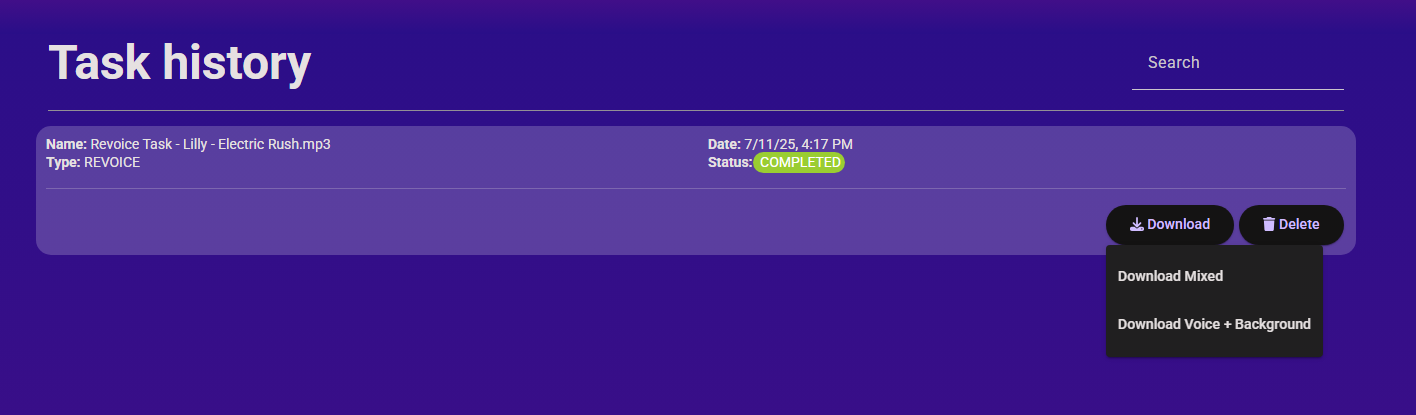
Once the AI revoice tool has completed processing your track, you can download it from the My Tasks section which you can reach from the left navigation menu. Here you can download your audio Mixed, if you want your voice and music ( or background noise ) to be mixed together, otherwise you can click on Download Voice + Background if you want both tracks separately.