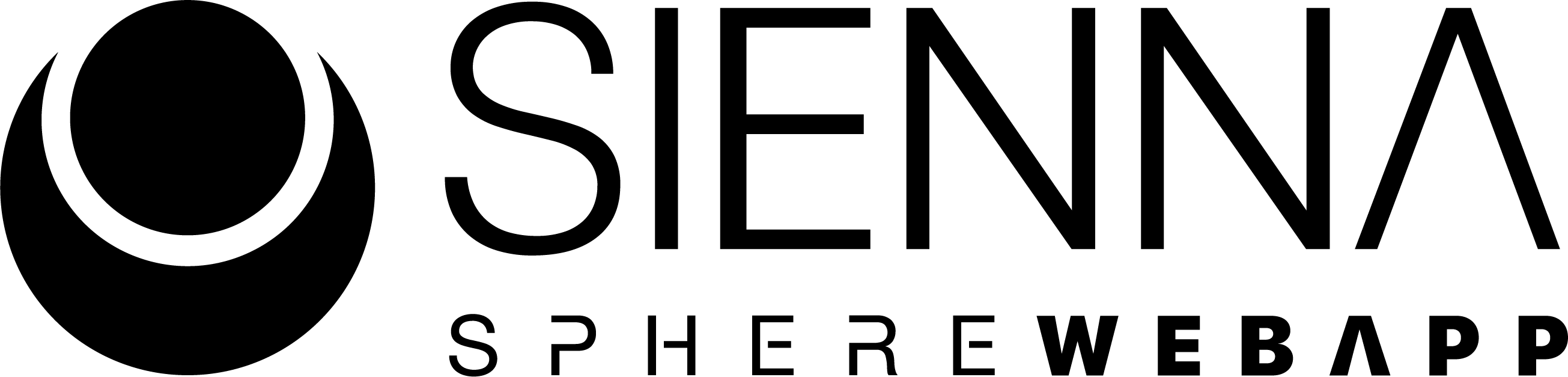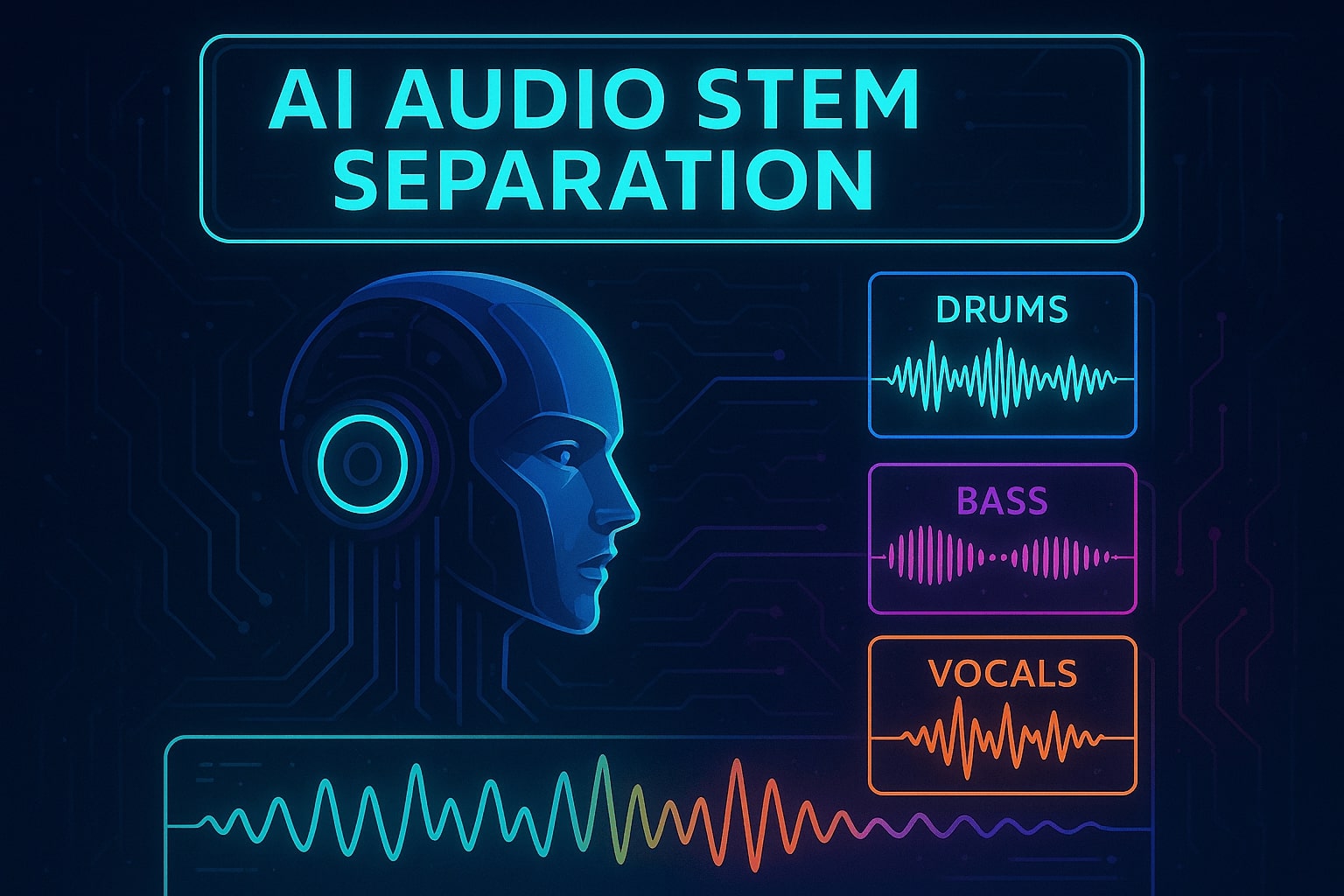Table of contents
Separate voice from instruments
With our stem separation tool you can easily separate the voice from the music in you track or even separate every instrument including: voice, bass, drums and everything else. Stem separation is a rather quick process.
UI Overview
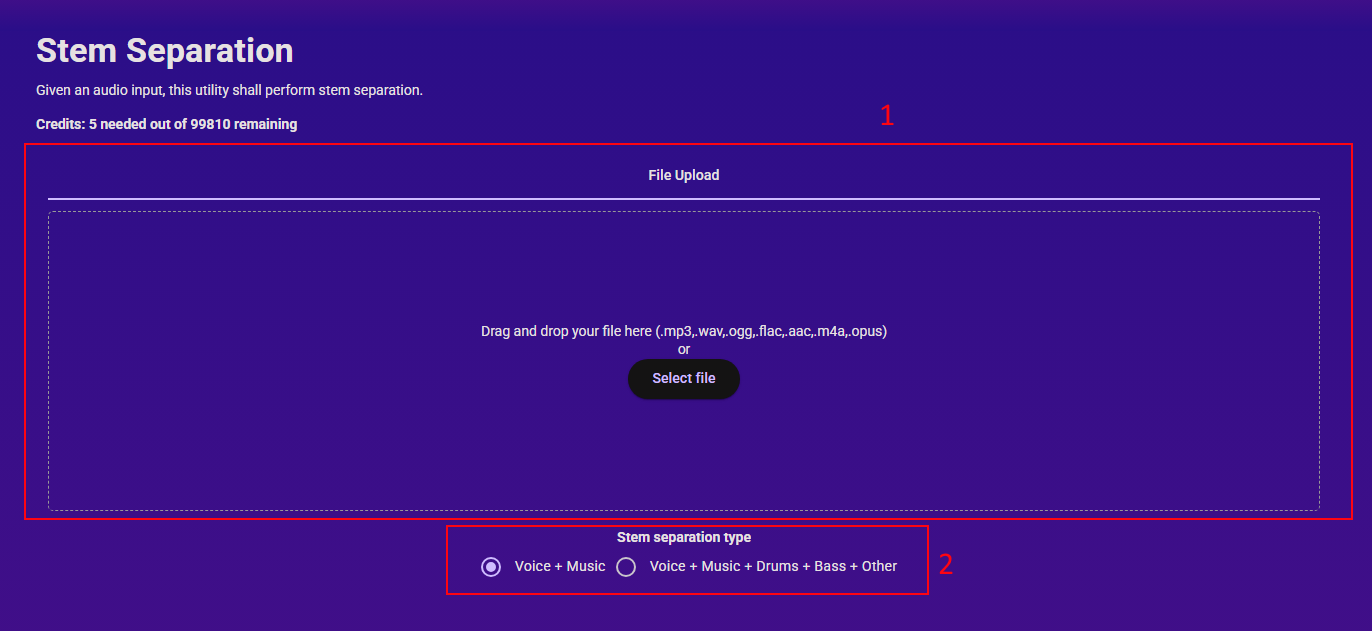
- Select file: click this button to open your system’s file browser and select one file to stem separate or simply drag and drop your file in the dashed area.
- Stem separation type: here you can select what type of stem separation to perform whether it is only voice and music or voice, drums, bass and everything else.
Once you have selected a file a process button will appear in the bottom portion of the screen. Click it to begin processing. This will start by uploading your track to our servers where powerful GPUs will process your track.
Your content goes here. Edit or remove this text inline or in the module Content settings. You can also style every aspect of this content in the module Design settings and even apply custom CSS to this text in the module Advanced settings.
Download your stem separated track
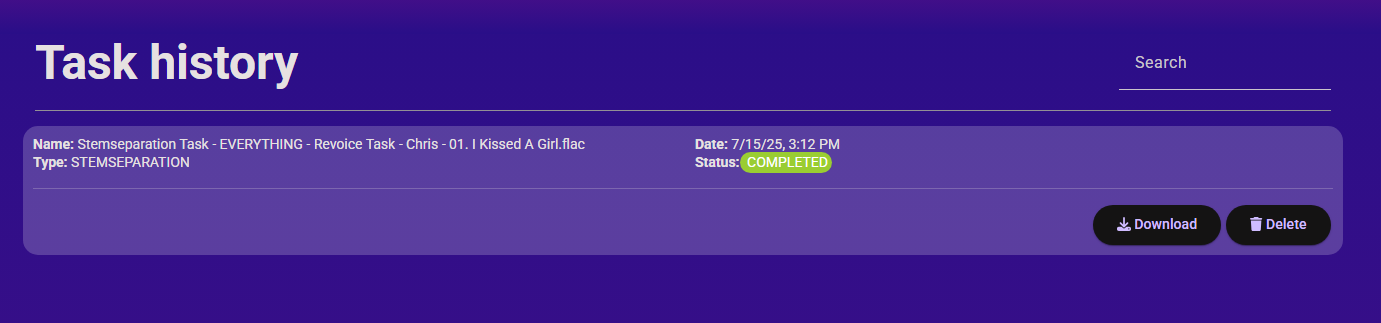
Once processing is done, you can download the individual stems from the My Tasks section that you can reach from the side navigation menu on the left. Here you can find your task, which you can also search by name and download the files or choose to delete them if you want so.